Saturday, April 21, 2018
Subscribe to:
Post Comments (Atom)
Featured Post
GET A CHANCE TO WIN A BRAND NEW CAR ON PLANPROMATRIX 5TH ANNIVERSARY START YOUR OWN HOMEBASED ONLINE BUSINESS AND JOB TODAY! JOIN...

Popular Posts
-
STEP 1: Login to your PPM Account (Click HERE to Login to your PPM Account). Click Encashment. Click Encashment Request. Clic...
-
Ang Pay Rate dito sa Data Entry ay mag Range ng $0.5 - $1 per 1,000 Capcha . Sometimes tumataas pa ito from $1 - $20 per 1,000 C...
-
Para Makasali sa Profit Sharing Monthly Sharing Bonus (MS B) ay dapat maka Invite kayo ng 5 people sa loob ng 1 month. Make Sure na hindi...
-
Hindi naka link ang inyong PPM Account sa Data Entry... Dahil hindi kayo nag Request ng Data Entry Account... E-link niyo muna ito by us...
-
Table 1 = ₱3,000 + Re-Entry Table 1 + Entry Table 2 Table 2 = ₱9,500 + Re-Entry Table 2 + Entry Table 3 Table 3 = ₱30,000 + Re-Entry ...
-
If you have an Old Account Before the PPM 2017 Update. Here is the Guide on How to get it back or How to Re-Activate your Account. A...
-
Step 1: Login to your PPM Main Account Step 2: Click your Name Step 3: Enter your other Account's Username and Password, then C...
-
PLANPROMATRIX (PPM) is a homebased online business started on August 1, 2013 powered using facebook and internet. 100% online even at h...
-
Kapag nag Login kayo sa PPM Account ninyo makikita nyo agad doon ang inyong Referral Link. Kopyahin nyo lang po yun at yun ang ibigay ninyo...
-
GET A CHANCE TO WIN A BRAND NEW CAR ON PLANPROMATRIX 5TH ANNIVERSARY START YOUR OWN HOMEBASED ONLINE BUSINESS AND JOB TODAY! JOIN...





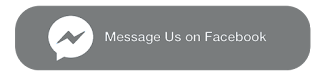











No comments:
Post a Comment