Here is the Guide on How to get it back or How to Re-Activate your Account.
Also if you have any issues regarding to PlanProMatrix you can apply this methods.
Step 1:
* Go to: https://planpromatrix.com/
* Click "Support" Link
You will be ReDirected in the Contact Support..
and Click "Go to Support" Button...
Step 3:
* Click "Login with Facebook" Button.
STEP 4:
* Click "Continue..." Button.
STEP 5:
- Fill Up the Form.
- What type of Issue: "I have an Issue on my Account"
- Name: (write your Full Name)
- Usename: (write your Username)
- Mobile Number: (sample: 09271234567)
- Issue: "PPM Account Reactivation 2017"
- Upload Attachmenets:
1.) Picture w/ Valid ID
2.) Selfie Holding the Valid ID
3.) Picture of 3 Signarute in White Paper.
Step 6:
Wait for the PlanProMatrix Text Message for your New Password..
It would take 2 days or more...





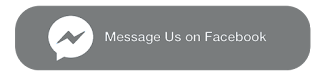












No comments:
Post a Comment