- Register → HERE ←
- Fill Up the Form.
- Check I have successfully Read and Agree the Terms of Service.
- Click Register Button.
Step 2: Update Contact Information and Payout Information.
- Login your PPM Account.
- (Click HERE to Login)
- Fill Up Contact Information and PayOut Information.
- TIN Number (Just Leave it Blank)
- Click Update Account Information Button.
Step 3: Buy Activation Code
- Send Payment to any of the Available Mode of Payments (MOP)
- Take a Clear Photo of your Receipt. (Picturan ninyo ang inyong Resibo)
- Send Your Clear Photo / Image of Your Receipt HERE:
You will Receive your Activation Code within 15 minutes
(After your Receipt is Verified).
You will be given an Instructions on how to Activate your Account.
Expect that we will Guide you through out your Journey in this PlanProMatrix.




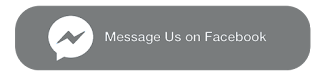












No comments:
Post a Comment